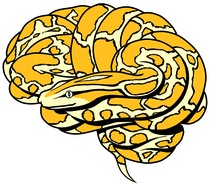How do I create and use a Singularity image rather than Docker?¶
To convert the Mindboggle Docker image to a Singularity image, run:
singularity pull mindboggle.img docker://nipy/mindboggle
After the conversion, you’ll need 3 mounts (data, working directory, and home directory) for it to work. Here is an example of the full command together with some of the optional arguments (thanks, Satra!), using the same environment variables as in the README:
singularity run \
-B $HOST:$DOCK:ro \
-B $PWD:$DOCK \
-B $PWD/jovyan:/home/jovyan \
-e mindboggle.img \
$DOCK/example_mri_data/T1.nii.gz \
--id arno \
--fs_T2image $DOCK/example_mri_data/T2.nii.gz \
--plugin MultiProc --plugin_args "dict(n_procs=2)" \
--fs_openmp 5 --ants_num_threads 5 --mb_num_threads 10